
I highly recommend Total Recorder as the hard disk recording tool for DXers. The ability to schedule unattended recordings and literally fill your hard drive with hours of DX audio makes it indispensable. I've used TR for about four years and have upgraded (for free) to each new version.
You can have more than one instance of Total Recorder running simultaneously on your computer; this is handy for recording audio from two or more radios at once. To do this, you must have multiple sound card devices on your PC. This is easy to do in Windows XP - I use the motherboard sound (called "Intel Integrated Audio" on my Dell 4400), an ESS Maestro PCI sound card, and a Creative Labs external USB sound device called the MP3+. Since each is a different manufacturer's card, they all co-exist at the hardware and driver level.
Run Total Recorder as many times as needed; on each program click the "Recording source and parameters" button, make sure "sound board" is highlighted, and choose the appropriate sound board device. Also make sure you choose the correct input next to the "Use this line" button - I usually use "Line" input. Finally, you can save the various sound card input settings as presets, making it easy to select the one you want at any time. Just click the "save as" button next to the preset name, create a new preset, and save.
I typically have three Total Recorders running at any one time, with inputs from three different radios. This allows me to monitor one radio while recording from two others - very handy when the DX is hot and heavy.
Total Recorder costs $18 and is available from www.highcriteria.com



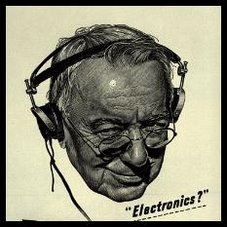

No comments:
Post a Comment