Here is the script (lines are commented to indicate things that I would have to edit each time I process a new Perseus file). I have commented the actions to describe what's happening.
<snip>
; This script has ability to record when TOH is split between two different Perseus Recordings
; this script presumes that Perseus is running and mode (USB, SAM, etc), audio level and audio bandwidth set to desired values
; this also presumes that Total Recorder is running and File | New was executed to start a fresh recording
; sleep commands added to account for delays in responding to operations; increase if problems caused by delays occur
; sleep 1000 = one second delay
; Use AutoIt3 Window Spy program to verify button locations for mouse clicks - may change depending on screen resolution
SetDefaultMouseSpeed, 10
; WinGet,hwnd,ID,Perseus ;get the Perseus windows handle
; WinGet,TR_hwnd,ID,ahk_class TotalRecorderWndClass ;get the TotalRecorder window class
; MsgBox, %ID%
;Set the windows to the upper left corner to avoid hidden buttons
WinMove,Perseus,,0,0
WinMove,ahk_class TotalRecorderWndClass,,0,0
SetTitleMatchMode,2
Freq:=530 ;set freq to start at bottom of MW band [change this if a different start freq is desired]
WinActivate,Perseus
Mouseclick,,63, 520 ;Put Perseus in Wav input mode if not already there
sleep 1000
loop
{
MouseClick,,140,520 ;Perseus File open button
Sleep 500
SendInput {Raw} 1_000.wav ;send Perseus wav file name [edit this for actual file name]
Sleep 500
Send {ENTER}
Sleep 500
; MouseClick,,521,602 ;Advance playback bar to desired time mark [edit only first number in this] or leave commented out if desired to start at beginning of Perseus wav file
Sleep 500
MouseClick,,100,245,2 ;double click frequency to bring up frequency dialog
sleep,1000 ;wait until it is ready
WinActivate,Frequency ;get it active if it is positioned outside
WinMove,Frequency,,10,200 ;Set the window to the upper left corner to avoid hidden buttons
MouseClick,,12,202 ;Click into the input window
sleep,500
send,%Freq% ;Set the center frequency
sleep,500
MouseClick,,60,190 ;click kHz
sleep,500 ;and wait for frequency adjustment
MouseClick,,100,190 ;click close
;MouseClick,,65,595 ;press play (not needed if starting at beginning of file since Perseus autoplays new files)
WinActivate,ahk_class TotalRecorderWndClass
MouseClick,,480,315 ;start TotalRecorder recording
sleep,90000 ;sleep 90 seconds (1000 = 1 second) [edit this]
MouseClick,,450,315 ;stop TotalRecorder
sleep 500
Send {ALT} ;File
Send F
Send S ;Save
sleep 1000
Filename = %Freq% 0000 UTC 9-12-2012`n ; Template for naming files [edit this]
sleep 1000
;msgbox %Filename%
Send %Filename%
sleep 1000
;Send {Enter}
;sleep 1000
Send {ALT} ;File
Send F
Send N ;New
sleep 500
WinActivate,Perseus
MouseClick,,25,595 ;press stop
;MsgBox %Freq%
if Freq > 1700 ;if 1700 here then the last freq recorded is 1710 (1700 + 10 kHz step)
{
MouseClick,,480,315 ;stop TotalRecorder
exit
}
Freq:= Freq+10 ; step up 10 kHz
;MsgBox %Freq%
}
<snip>
Copy the text between the snips, save it as a text file in Notepad or another text editor with the .ahk extension, then start both Perseus and TotalRecorder programs. Then run the AutoHotKey script to kick off the process. I caution that, while I made this work on my computer, running it on your system *may* result in some unexpected results - your system's screen resolution may be different so the location of buttons, etc. may not correspond to those in my example. Also, there is no "escape" from the script - if you want to stop it, you must actually terminate the AHK executable. I highly recommend using the AutoHotKey Spy program to view specific details like screen coordinates of button locations on your system.
In other words, this is not yet a turn-key solution.
I made a rather blurry YouTube video to demonstrate the process:



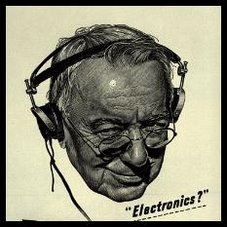

2 comments:
Very impressive, Brett! I'm really interested in seeing how this works out, including 9 kHz channels. A lot of fun. Now, how do you know whether to use USB, or LSB, or AM depending on how close the domestics are?...Walt
Great question, Walt. At this point, the script uses the same value for mode/bandwidth for all the recordings. I've thought about putting some intelligence in the script to accommodate strong locals (something like "if FREQ=1400 then make mode USB" to avoid lower sideband splatter from 1390). That will be in the next rev of the script :-)
Post a Comment