I did several top of the hour recordings to see exactly how this all works. It was great fun to be able to go back and listen to the TOH IDs of 19 different AM stations as many times as I wanted, and adjust the bandwidth and mode (AM/USB/LSB) for each one. I fired up Total Recorder, and by picking the "software" audio input was able to record each of the stations' audio, as I listened, to an MP3 file.
I noticed some interference-like stuttering in the audio at various times, which seems to go away when I cut the spectrum down to 150 or 100 kHz from 190 kHz. I am using a 4-year old 1.8 GHz Dell desktop, and I am presuming that I might be taxing the processor/bus a little too much at the high setting.
(Update 6/17/07 - I moved over to a newer Compaq 3100+ Sempron machine and there are now no stuttering or gliches)
I'm happy with the SDR-IQ!
To learn more about the SDR line of radios, join the Yahoo Groups SDR-IQ or SDR-14



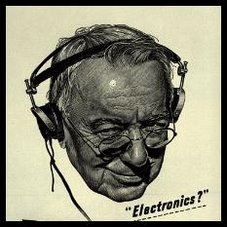

No comments:
Post a Comment