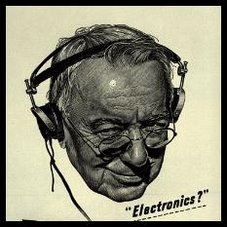My Grace Digital GDI-IR2600 is now a paperweight.
I apologize in advance: this posting has a lot of links, because so much of this information had already been posted on the 'net. But I also wanted to capture my experience with this radio.
My Grace receiver: https://www.amazon.com/Grace-Digital-GDI-IR2600-featuring-iHeartRadio/dp/B006RG23JC
I think the radio was made around 2012. I bought mine at Goodwill for $10 in 2017. I soon found out why it had been discarded - the main tuning encoder had started to fail, making it difficult (but not impossible) to program in stations and operate the radio. Fortunately the discreet preset buttons still operated.
That tuning knob also had developed a case of the "yucky stickies" similar to the rubbery coating on the famous Eton E1 - touching it became pretty repulsive.
I used the wifi radio as a replacement for hearing the stations I used to listen to on shortwave - among them BBC, Radio Australia, RNZI - many of which were gone from "real" radio by that time. I also programmed in a few jazz streaming channels. The radio sat on my home office desk and offered a reasonable replacement for listening to radio stations via shortwave.
A few years later I picked up the Grace remote for that radio from ebay which allowed me to operate the radio without the failing tuning knob, so the receiver was fully usable at this point.
Grace used an "aggregator" service called Reciva to provide the content for the radio. Reciva was apparently bought by Qualcomm and subsequently shut down in 2021. You can find links to this with a Google search: https://www.google.com/search?q=reciva
Several of the manufacturers of radios affected by this shut-down related the fact that this situation was similar to how older computers can't run newer operating systems (like Apple and Microsoft). They neglected to mention that Apple and Microsoft don't "brick" your PC when they stop supporting an older operating system. My 90 year old Zenith radio still works today as it did when it was first sold. My Grace radio no longer works. Big difference.
I did a hack back in April 2021 that involved setting up a local IIS web server to provide the URL's to my radio presets - that allowed the Grace GDI-IR2600 to continue to operate (albeit without the built-in database of stations). But this worked and I was able to continue to listen to the BBC and RNZI Internet streams by pressing a preset button on the remote.
Without the aggregator service, the radio isn't able to look up station URL's. I had to find streams that worked myself and program those into my local web server. Apparently the Reciva service also provided some kind of "heartbeat" information to my radio because, since Reciva shut down their servers, my Grace radio shuts off every 30 minutes or so, requiring a resetting process to reconnect to my wifi network. Workarounds have been provided by users on the Internet, but going through that process every half-hour is too much bother, and it also doesn't work all the time.
There apparently are some projects to update the firmware on some of these older wifi radios but a cursory glance showed it wouldn't be a trivial task. Hence, my Grace Digital Receiva-powered wifi radio is now sitting on a shelf in the basement.
Companies affected by the Reciva shutdown (like Grace) graciously offered users the opportunity to buy a new wifi radio (which uses a different aggregator, also subject to being shut down some day) at a "discount" but I declined. Some manufactures (like C Crane) offer the ability for users to log into their radios and program the presets directly in the event of an aggregator shut down.
My Sangean WFR-28 wifi radio https://www.amazon.com/Sangean-WFR-28-Internet-FM-RBDS-Receiver/dp/B0085H18W4?th=1 suffered an issue in 2019 with its aggregator Frontier Silicon - this served as a wake-up call that wifi radios built on third-party aggregators will always be at risk. The Reciva situation confirms this.
My Logitech Squeezebox wifi radio https://www.amazon.com/Logitech-Squeezebox-Player-Discontinued-Manufacturer/dp/B002LARRDK from 2009 (which uses Tunein as the aggregator) is still working like a champ, knock on wood.